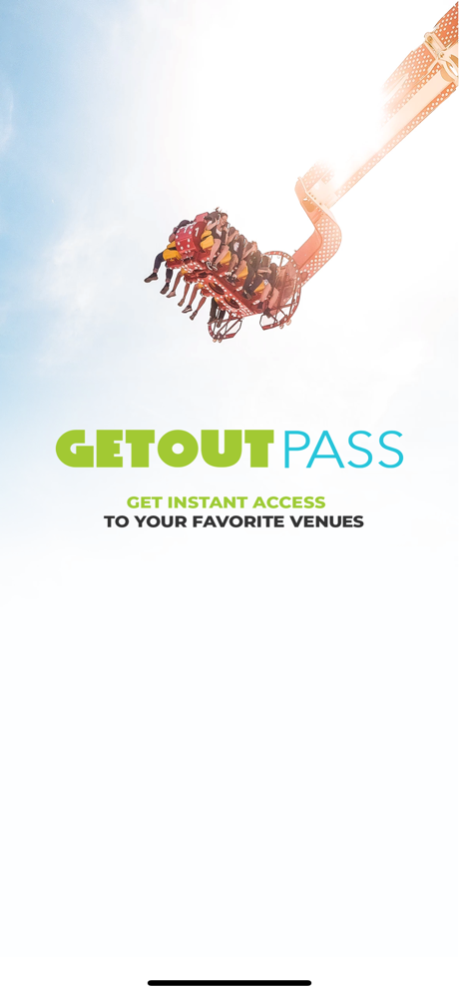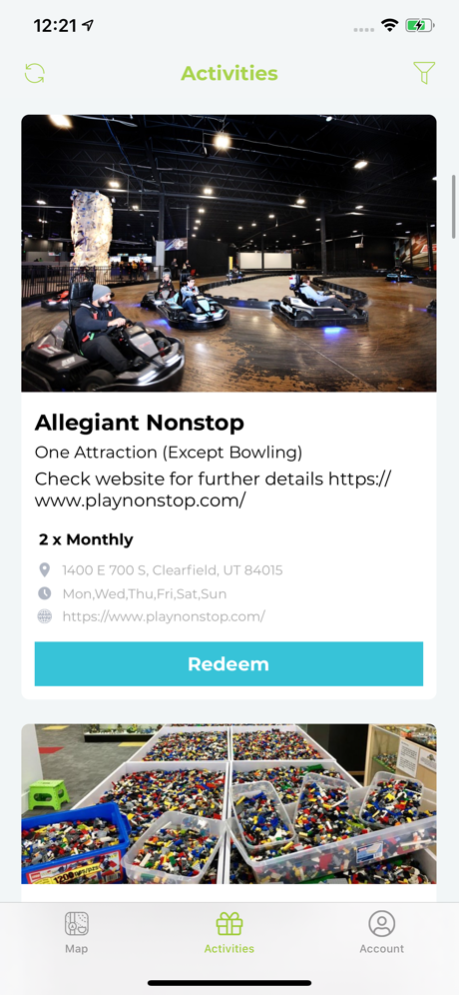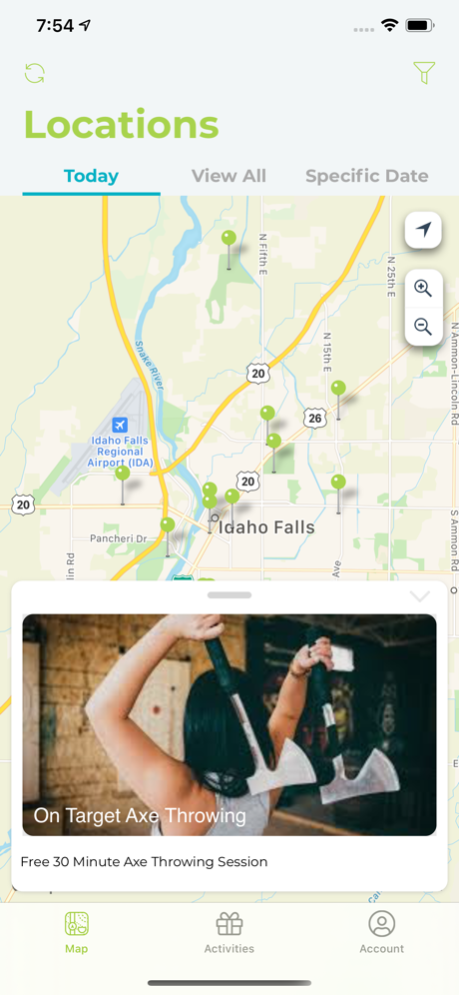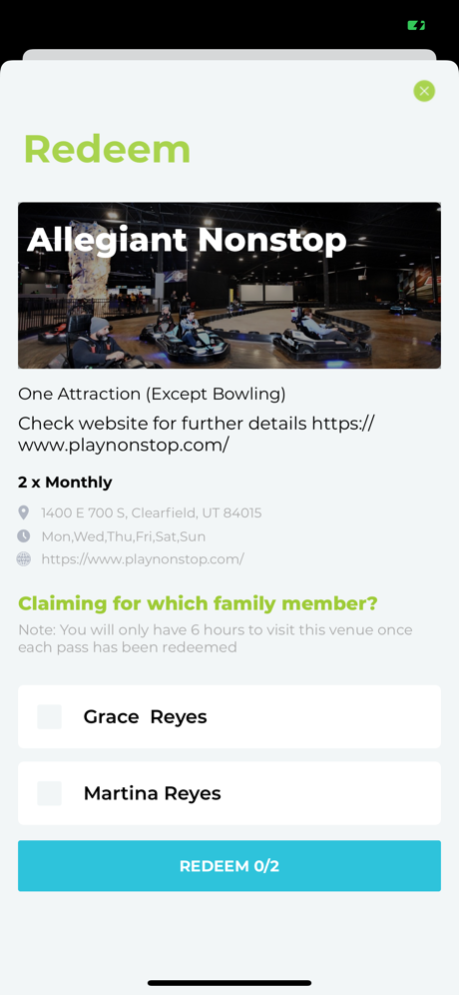GetOutPass 3.0.2
Continue to app
Free Version
Publisher Description
GetOutPass is a subscription-based fun pass. As a member, you will enjoy admission and access to many venues at no additional charge! You can save thousands of dollars while having tons of fun at a wide variety of venues for one low yearly fee!
Sign Up
Click on the link below to begin the sign-up process. We will ask for your basic information (nothing too personal!) and how many passes you would like to purchase. You will be the master accountholder for your family and your email address will be your username. If you have any relatives or friends that would be better served to have their own login and access to their account on their own phone, please have them sign up under a separate account! You will then need to agree to our terms of service and enter your credit card information.
Log In
Once you Sign up you will be logged in and asked to create your member profiles. Once you add all of your family members and create their passes, you will immediately be able to start using your pass and redeem offers at our venues! If you ever log out, you will simply need to log in again through our website. Remember your username and password!
Browse Venues and Offers
After you sign up and log in, you will have access to all your offers! Some can be used once a year, multiple times per year, monthly, and some are even weekly or unlimited! Pay attention to what is available on the day you’d like to visit a particular venue. Each offer gives details as to when it is available and how frequently you can use that offer.
Select a Venue
Simply select the offer you wish to use. After this, you will be asked to choose which members on your account will be joining you at the venue. Then you will hit “REDEEM”.
Redeem Offer
Once you are sure you’d like to use your pass and redeem the offer, you will have 6 hours to visit the venue and present your pass by using your phone to the employee at the venue. They will hit the red “VENUE ACCEPT” on your phone and give you admission or access to the venue! Once the red “VENUE ACCEPT” button has been pressed, or the 6 hour clock has expired, you will no longer be able to use that pass until it becomes available to you again, depending on the frequency that the offer is available (unlimited, weekly, monthly, yearly, etc).
Apr 3, 2024
Version 3.0.2
Bug fixes
About GetOutPass
GetOutPass is a free app for iOS published in the Recreation list of apps, part of Home & Hobby.
The company that develops GetOutPass is GetOutPass LLC. The latest version released by its developer is 3.0.2.
To install GetOutPass on your iOS device, just click the green Continue To App button above to start the installation process. The app is listed on our website since 2024-04-03 and was downloaded 1 times. We have already checked if the download link is safe, however for your own protection we recommend that you scan the downloaded app with your antivirus. Your antivirus may detect the GetOutPass as malware if the download link is broken.
How to install GetOutPass on your iOS device:
- Click on the Continue To App button on our website. This will redirect you to the App Store.
- Once the GetOutPass is shown in the iTunes listing of your iOS device, you can start its download and installation. Tap on the GET button to the right of the app to start downloading it.
- If you are not logged-in the iOS appstore app, you'll be prompted for your your Apple ID and/or password.
- After GetOutPass is downloaded, you'll see an INSTALL button to the right. Tap on it to start the actual installation of the iOS app.
- Once installation is finished you can tap on the OPEN button to start it. Its icon will also be added to your device home screen.